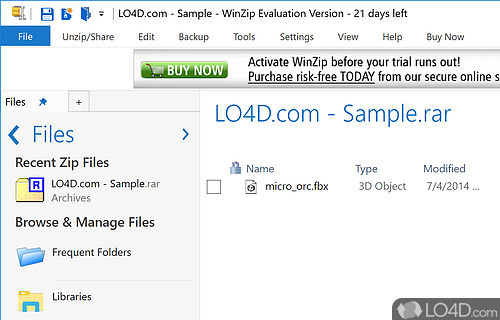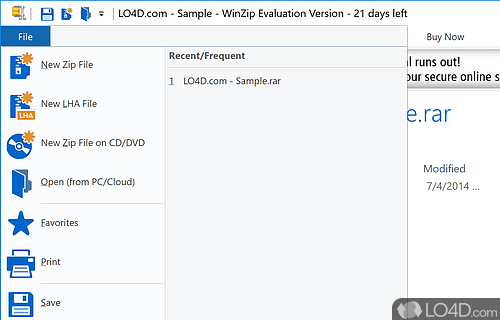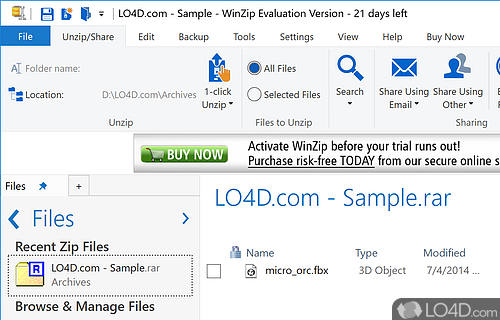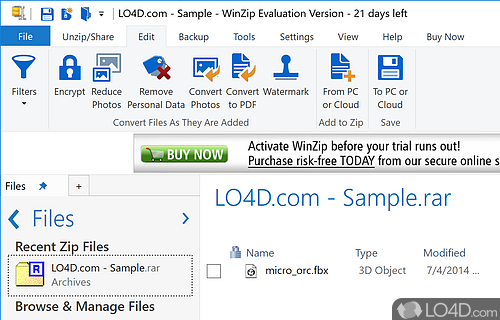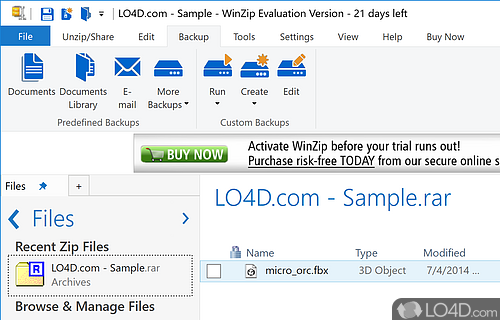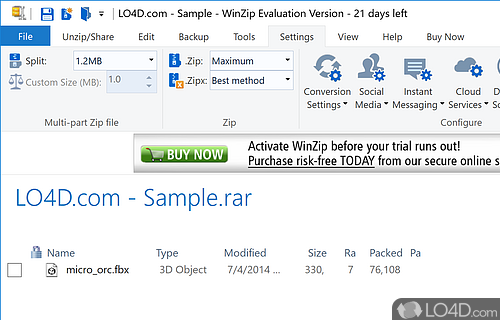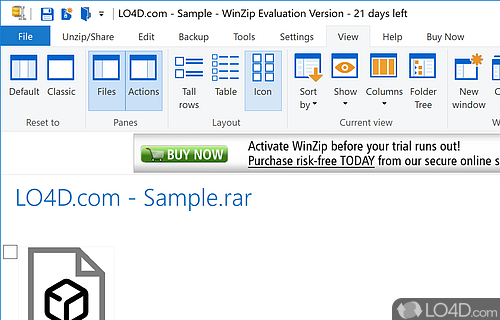One of the most popular file compression utilities with encryption and support for ZIP, RAR and other archives.
The most popular Zip utility is powerful and easy-to-use. WinZip zips and unzips files quickly to save disk space and reduce email transmission time. WinZip integrates with Windows seamlessly, opens RAR, 7Z and other file types, features AES encryption to keep files secure, Explorer-style view, and now offers lossless JPEG compression and other photo management capabilities. Choose Standard or Pro, with CD/DVD burning and automated data backup.
WinZip is one of the original Windows-based ZIP archivers available on Windows and has been around for much longer than much of the competition. It features integration with Windows Explorer, support for tons of different compression formats and includes support for AES encryption, a method to keep things secure.
With WinZip, it is also possible to password-protect archives, making it difficult or almost impossible for prying eyes to access files inside the archive . When choosing a password for a ZIP file with WinZip, it is important to make sure you choose a password that is more-or-less secure from guessing, avoid using common words and mix up letter and numbers so that popular ZIP password finders and crackers are unable to make unlimited guesses on what the password may be.
Apart from password protecting, WinZip features two different versions both available as a trial download. They are the Standard and Professional editions. WinZip also supports CD and DVD burning and automated backup.
While you can test WinZip, freeware this is not. A fully functional trial version is available and recommended. WinZip is, of course, the world's most popular compression software.
Features of WinZip
- Integrates with Dropbox, Facebook, Google Drive, Twitter and OneDrive.
- Backup and Restore: Backup and restore data with advanced options.
- Cloud Support: Upload, download and share files with cloud support.
- Command Line Interface: Automate tasks with command line support.
- Convert to PDF: Convert files to PDF and PDF/A formats.
- Email Support: Email Zip files from within WinZip.
- File Compression: Compress files to save storage space and reduce data transmission times.
- File Encryption: Protect files with powerful 256-bit AES encryption.
- File Sharing: Share large files with friends, family, colleagues and more.
- Optimize Images: Optimize photos and images for more efficient storage.
- Password Protection: Secure files with passwords.
- Preview Files: Preview files before unzipping.
- Repair Corrupt ZIP: Repair damaged or corrupt ZIP files.
- Self-Extracting: Create self-extracting archives from Zip files.
- Split Archives: Split archives into smaller parts for easier sharing.
- Zip from Camera Roll: Zip photos and videos from your Camera Roll.
Compatibility and License
This download is licensed as shareware for the Windows operating system from file archivers and can be used as a free trial until the trial period ends (after an unspecified number of days). The WinZip 76.9.16251 demo is available to all software users as a free download with potential restrictions and is not necessarily the full version of this software.
What version of Windows can WinZip run on?
WinZip can be used on a computer running Windows 11 or Windows 10. Previous versions of the OS shouldn't be a problem with Windows 8 and Windows 7 having been tested. It comes in both 32-bit and 64-bit downloads.
Other operating systems: The latest WinZip version from 2026 is also available for Android, Mac and iPhone. These are often available from the app store.
Filed under: